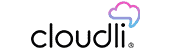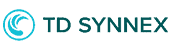Retailers Expect Visibility. Manual Updates Can't Keep Up.
Every retailer wants delivery status pushed to their systems — in real time. When you're doing it manually, you're always behind and always at risk of SLA violations.
Manual Status Updates Are a Full-Time Job
- Staff constantly logging into retailer portals to update status
- Updates lag behind actual delivery events, retailers get stale data
- Missed SLA windows for status transmission
- Customer support calls because retailers don't have current info
Typical Status Events
Order received & acknowledged
Scheduled for delivery
Out for delivery
Delivery completed
Delivery exception
Proof of delivery
The Solution
Automatic Status Push to Every Retailer
We connect your TMS to retailer systems. When status changes in your system, it automatically transmits to the retailer — EDI, API, or whatever format they require.
Real-Time Transmission
Status updates push within minutes of the event, not hours or days later.
Format Translation
We handle EDI 214, API feeds, and custom formats, whatever each retailer needs.
Exception Alerts
Get notified when transmissions fail so you can address issues before they become SLA violations.
After Integration & Automation
What Real-Time Status Looks Like
Retailers always have current delivery status
SLA compliance for status transmission is automatic
No manual portal logins or data entry
Customers get accurate tracking from retailer systems
Fewer calls asking about delivery status
Ready for Real-Time Visibility?
Let's discuss which retailer integrations need automated status updates.
Serving white-glove delivery operations across Canada and the United States